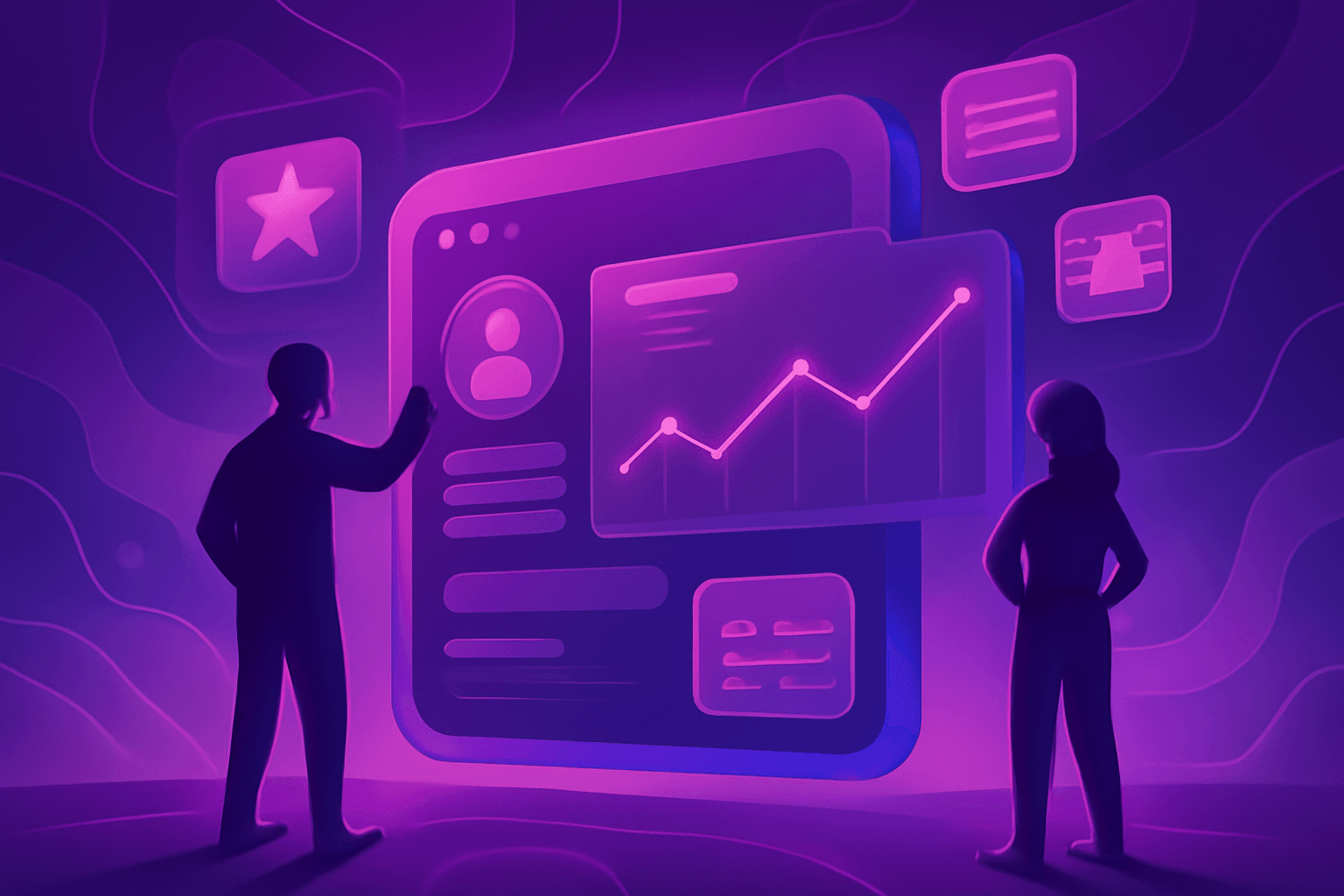UX/UI design enhances user satisfaction by making applications intuitive, easy to navigate, and visually appealing.
-
UX/UI design plays a crucial role in creating intuitive, functional, and engaging software.
-
A well-designed UI impacts first impressions and enhances user satisfaction.
-
Agile development methodologies improve flexibility, collaboration, and user-centered design.
-
Investing in UX/UI design ensures seamless user experiences, increasing product success and growth.