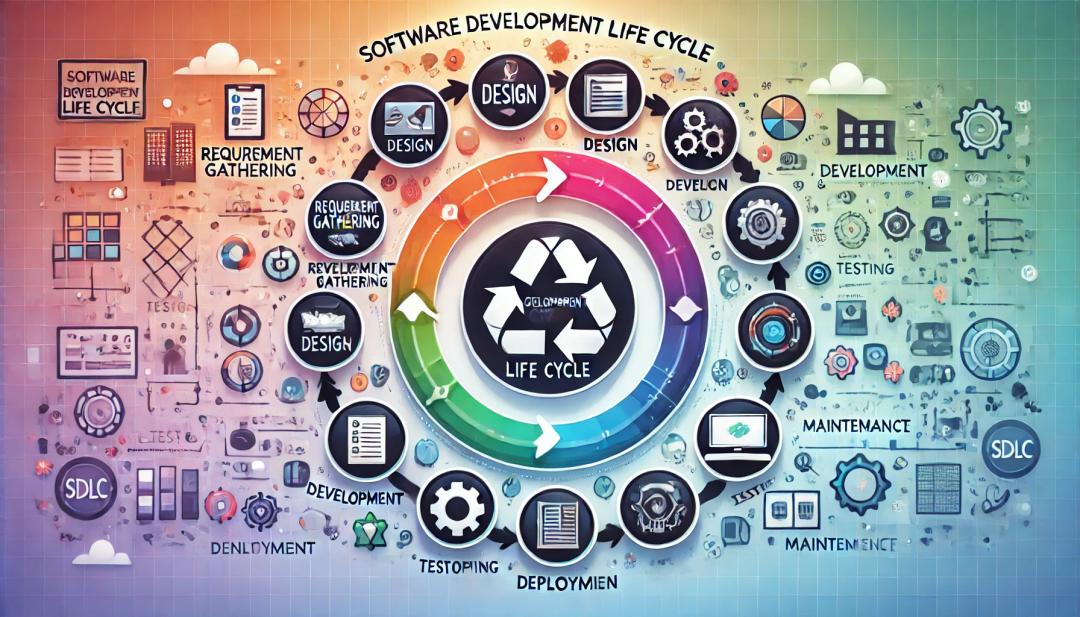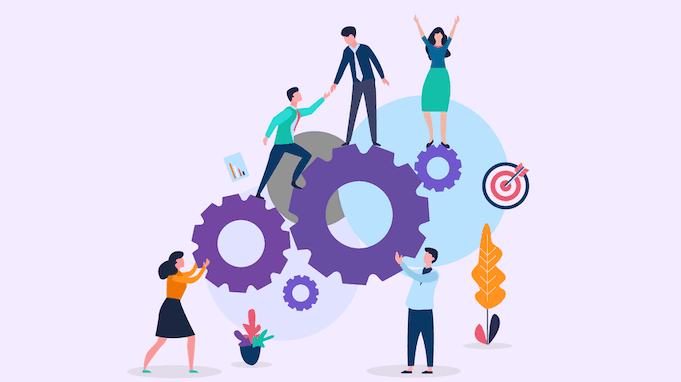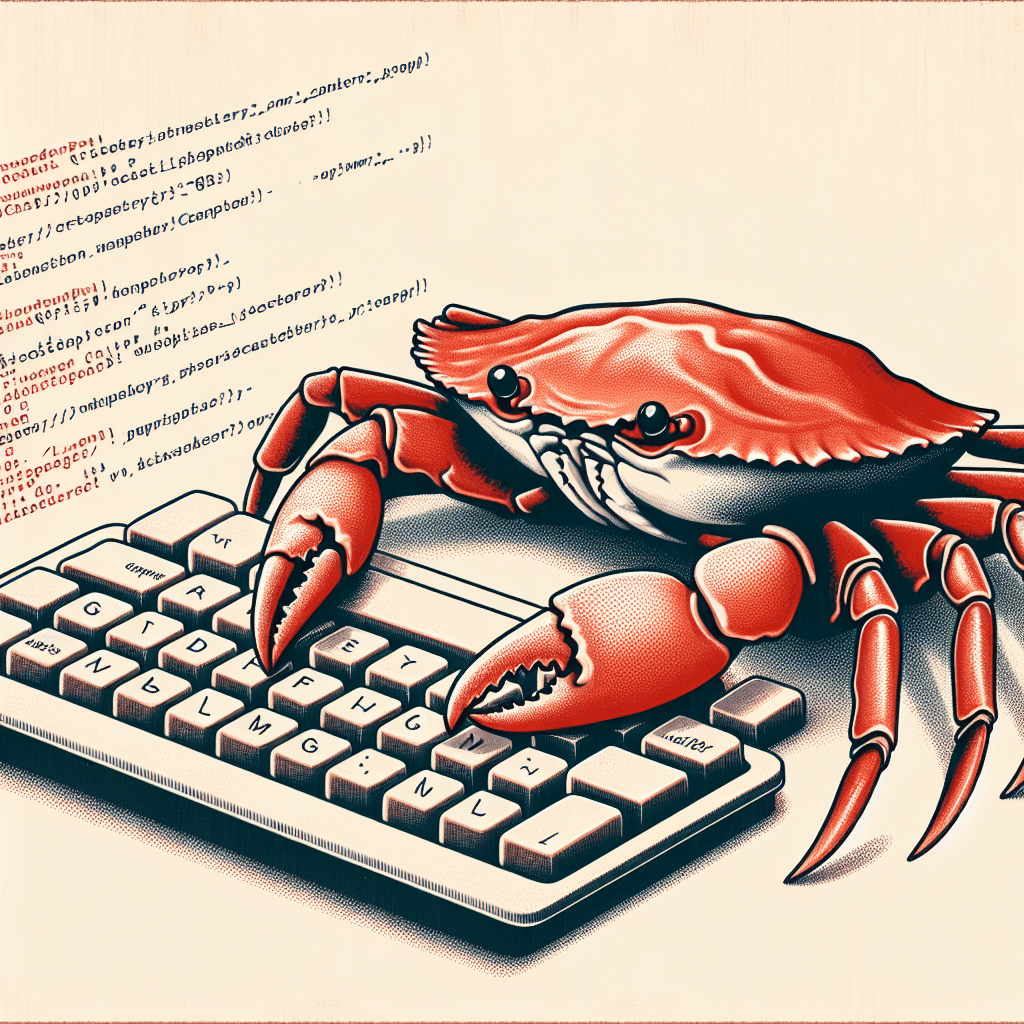Blog Details
Laravel Requests: The Pulse & the Cybersecurity Red
Zone of Your Application, How to Safeguard Against Attacks

Md. Kawsar Ahmad
29 Sept 2024
10 min read
Introduction
One of the important things to remember while making web apps using Laravel is how to securely handle requests. Each interaction with your Laravel application starts with a request from a user who submits a form, uploads a file, or calls an API. What many developers fail to consider, however, is how these very same requests can serve as entry points for attacks if they are not secured properly.
In this article, we will describe what Laravel requests are, why they would be important for your application to work as it is supposed to, and, most importantly, how an attacker could take advantage of it. In this section, you'll understand precisely the risk you're facing, and the actionable steps toward securing an application.

What is a Laravel Request?
Laravel request is simply data that flows into your application from the user or client. Laravel handles each of these interactions through its request lifecycle whether it’s someone logging in, submitting a contact form, or retrieving data via an API. This is where the framework shines, abstracting away much of the complexity and giving developers an intuitive way to manage incoming data.
However, requests, like any other gate that limits the flow of information, must be closely monitored. Why? Because if not managed properly, they can put at risk your entire system.
What happens if you don't secure Requests?
Think of it this way: there are some shady actors out there, and they will have access points to take advantage of your naked requests into harmful activities on your system.
- Imagine a hacker submitting a smartly crafted form input that wipes out your entire database.
- Consider an attacker who steals your user's credentials by means of injecting malicious scripts.
- Or makes a bridge between the transaction point that can harm you financially.
- Or, erase everything from your application.
These might sound like extreme scenarios, but they really happen in real-world applications that fail to secure their requests.
Let's dive into the most common threats related to Laravel requests and real-life examples of how these vulnerabilities can be exploited.

Cross-Site Scripting (XSS): Hackers run scripts on your System
The Threat:
Cross-Site Scripting (XSS) occurs when attackers inject malicious Script into your application’s output. If your application doesn’t properly sanitize or escape input data, hackers can inject scripts that execute in the browser of any user who views the compromised page.
Real-Life Incident:
Suppose you run a small e-commerce website. You have functionality that enables visitors to leave reviews for products. An attacker posts such a review that seems innocuous but has the following within: "Every time a customer visits this review, the browser of the customer will execute this script, allowing the attacker to steal the session cookie and send it to the attacker". The attacker can then impersonate that user, hence unauthorized access to his or her account and private data.
What can go wrong by this?
- User impersonation, leading to unauthorized actions.
- Displaying harmful content to legitimate users.
- Theft of sensitive data, like session tokens.

SQL Injection: Nightmare of your database
The Treat:
SQL Injection is an attack where malicious SQL code is inserted into your queries, giving attackers control over your database. If your application directly incorporates user inputs into SQL queries without proper sanitization, you’re vulnerable to this type of attack.
Real-Life Incident:
In 2019, an online retailer suffered the breach of its database via an SQL injection attack. The hackers injected code into one of its search bars and extracted user information like emails, credit card numbers, and passwords in plain text. That turned out to be devastating, not only for the company but also for its users whose sensitive information was leaked.
What can go wrong by this?
- Full access to your database, allowing attackers to read, modify, or delete records.
- Exposure of sensitive information, such as passwords, credit card details, and personal data.

Cross-Site Request Forgery (CSRF)
The Treat:
CSRF occurs when a hacker tricks a user into unknowingly submitting a request to your site. Imagine a logged-in user visiting a malicious website that secretly makes a request to change their email or delete their account without their knowledge.
Real-Life Incident:
This kind of attack happened to a social media site wherein the users were forced to click on a malicious link, which in turn sent requests to delete their accounts without their knowledge. Due to the fact that these users were already signed in, the website processed this request as if it were legitimate.
What can go wrong by this?
Attackers can perform actions on behalf of users, such as changing passwords, deleting accounts, or transferring funds.
Mass Assignment
The Treat:
Mass assignment occurs when user input is mapped directly to model fields without proper control over what fields can be updated. For example, allowing a user to submit data that includes fields like is_admin or user_role opens the door for privilege escalation.
Real-Life Incident:
GitLab, an open-source DevOps platform, discovered a critical vulnerability where attackers could exploit the mass assignment vulnerability to escalate privileges by changing their account roles to administrative levels. This vulnerability, CVE-2017-0882, was part of GitLab’s API and was particularly dangerous as it allowed unauthorized users to become administrators of a project or a group.
What can go wrong by this?
- Attackers can modify sensitive fields like
is_admin,balance, oruser_role. - Unauthorized users gaining admin privileges or modifying other protected data.
File Uploads: Hacker Uploads and Executes malicious files
The Treat:
Allowing users to upload files can be risky if you don’t validate them properly. Attackers can upload harmful scripts disguised as images or documents, which they can later execute on your server.
Real-Life Incident:
A major blogging platform once allowed users to upload profile images without proper validation. Hackers exploited this by uploading malicious PHP scripts as profile pictures, gaining control of the server and accessing the database.
What can go wrong by this?
- Execution of harmful scripts on your server.
- Full server compromise, allowing attackers to delete, modify, or steal sensitive files.
A Real-Life Story That I Experienced
In one of my previous working places, there was a big application written using Laravel and Vue.js, and I was the one in charge of its management. The system was pretty active-with thousands of processed transactions each day. On one of the releases of its versions, another developer made an error. When the new build was deployed, it came to a realization that he had left the .env file unsecured, enabled debug mode, and failed to include CSRF protection on one of the forms.
Because of that, the system was directly hacked. The attacker was injecting random scripts, trying to exploit some vulnerabilities. If my friend and I didn't catch that straight on, the hacker may have accessed all the transactions and set a bridge in redirecting the payments from students to his account. We quickly resolved this by removing all the malicious scripts, changing all the credentials of the system, and upgrading its security configurations.

How to safeguard your System?
- Always mask credential data when passing it from the backend.
- Validate all request data before submitting.
- Sanitize inputs; use Laravel's built-in
{{ }}to render data and avoid{!! !!}as much as possible. - Implement a Content Security Policy (CSP) in headers to prevent inline script execution.
- Use Eloquent or QueryBuilder instead of raw SQL queries. If needed, use parameterized queries.
- Use CSRF protection when implementing any forms.
- Use middleware like
VerifyCsrfTokento verify CSRF tokens on APIs. - Use guarded attributes in models to define assignable fields. Avoid an empty
$guardedarray like$guarded = []. - Never expose your
.envfile, and always setAPP_DEBUG=false. - Always hash your confidential data.
- Ensure sessions are encrypted.
- Implement rate limiting using Laravel's throttle middleware to protect against brute force and DoS attacks.

Conclusion
Security in Laravel applications is not just about writing functional code, it's a process of safeguarding your system against threats at every stage. One of the common ways this is done includes preventing attacks like cross-site scripting and SQL injection, also CSRF validation of proper input, sanitizing data, and safe file handling. Some of the advantages of best practices are the use of Eloquent, model attributes guard, security of .env file, CSRF protection in your applications, making them robust, secure, and scalable besides giving confidence to the users of your application.
If you're looking for a team that specializes in delivering high-quality, secure, and scalable Laravel solutions, Mediusware is your best choice. As one of the leading software companies in Bangladesh, It offers top-notch software development services, with a focus on security, performance, and professionalism. Whether you need custom solutions or want to enhance your skills with professional software development training, Mediusware is here to help you achieve your goals.
Trendingblogs
Get the best of our content straight to your inbox!
Don’t worry, we don’t spam!