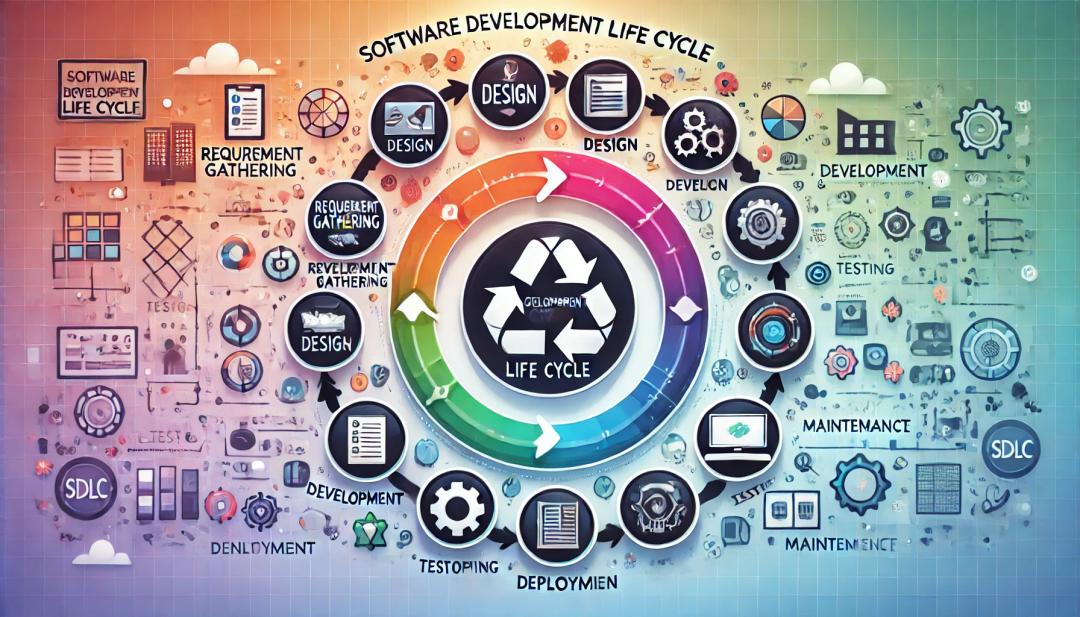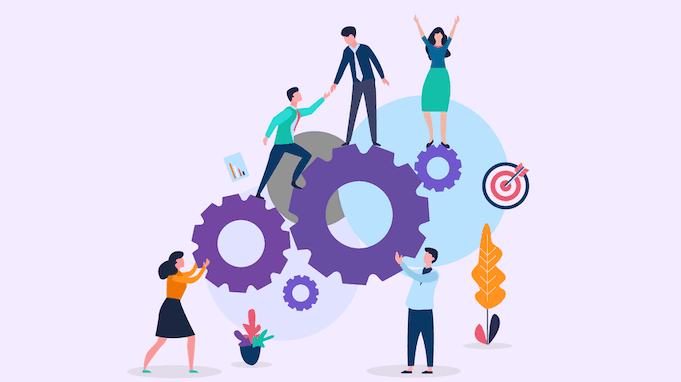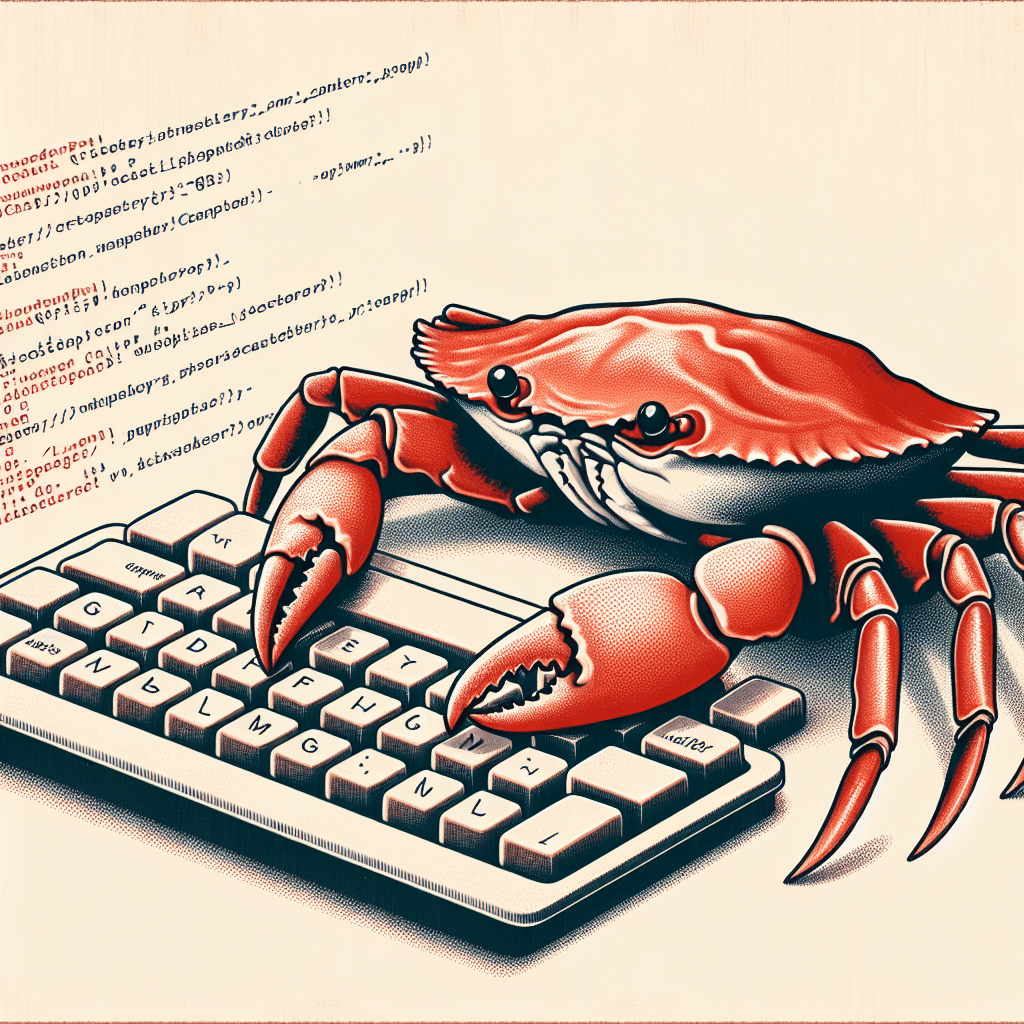Blog Details
Tableau vs. Power BI: Choosing the
Right Data Visualization Tool for Your Business

Golam Rakib Chowdhury
16 Oct 2024
6 min read
Introduction
Two of the best tools for data visualization and analysis in business intelligence are Tableau and Power BI. Both platforms help turn data into useful insights, but they have different features. These features cater to different user needs. This blog looks at their functions and highlights the main differences to help you choose the right tool for your organization.
Tableau Overview
Tableau is renowned for its robust capabilities in data visualization. It allows users to create intricate, interactive dashboards that deliver in-depth insights into their datasets. Tailored for those seeking detailed and customizable visual representations, Tableau accommodates a variety of data source connections, including SQL databases and cloud platforms.
Key Features
Data Connection:Tableau facilitates live connections and the integration of data from various sources, offering a holistic perspective.
Data Preparation: Its built-in tools empower users to cleanse and model their data, as well as generate calculated fields for more thorough analysis.
Data Visualization: Tableau stands out by offering an extensive array of visualization options, complete with significant customization features to meet user needs.
**Interactive Analysis:** Users can engage with dashboards in real-time, applying filters and drilling down for more detailed insights.
**Sharing and Collaboration:** Dashboards can be published to Tableau Server or Tableau Online, enabling sharing and teamwork within organizations.
Power BI Overview
Microsoft developed Power BI, a comprehensive analytics tool that boasts powerful data visualization and reporting capabilities. It integrates seamlessly with other Microsoft applications, making it an ideal choice for businesses that are already embedded in the Microsoft ecosystem
**Key Features**
- **Data Connection:** Power BI can connect to a diverse range of data sources, with particularly strong compatibility with Microsoft services such as Azure and Excel.
- **Data Preparation:** Users can take advantage of Power Query, which provides advanced data cleaning and transformation tools.
- **Data Visualization:** Featuring an intuitive drag-and-drop interface, Power BI enables users to efficiently create intricate reports and dashboards.
- **Interactive Analysis:** Power BI supports real-time data exploration, allowing users to filter and interact with their visualizations dynamically.
- **Sharing and Collaboration:** Reports can be easily published to the Power BI Service, facilitating straightforward sharing and teamwork.
Audience
Both Tableau and Power BI cater to a variety of users:
- Business Analysts: Make use of both tools to generate reports and explore data.
- Data scientists: use them to display insights from complicated datasets.
- Executives and Managers: Keep an eye on performance and make smart choices with the help of dashboards.
- IT and Data Governance Teams: Oversee infrastructure and guarantee the safety of data.
- Sales and Marketing Teams: Analyze customer data and campaign effectiveness.
Primary Use Cases
Tableau and Power BI are utilized for:
- Business Reporting: Generating interactive reports on sales, finance, and operations.
- Data Exploration: Discovering insights through dynamic data interaction.
- Executive Dashboards: Aggregating key metrics for high-level performance monitoring.
- Ad-Hoc Analysis: Quickly creating reports based on specific business questions.
- Operational Analytics: Monitoring daily operations with up-to-date data insights.
Key Differences Between Tableau and Power BI
- Ease of Use
-
-
-
- Tableau: Tableau lets users make complex visualizations with its easy-to-use drag-and-drop interface. However, because it has more complicated features, it can take more work for new users to learn.
- Power BI: It's often thought to be easier to use, especially for people who already know how to use Microsoft Office tools. The simple design makes it easy for beginners to get started, but experienced users may need to be more adaptable when they want to make changes.
-
-
- Data Visualization and Customization
-
-
-
- Tableau: Highly regarded for the wide range of display choices and customization options it offers. People can make complex and thorough visualizations that fit their needs, but this can take a lot of time.
- Power BI: It comes with a good number of built-in templates and representations. There are customization options, but there might be fewer options or more flexible than Tableau's.
-
-
- Data Integration and Connectivity
-
-
-
- Tableau: It works great for linking to many types of data sources, such as SQL databases, cloud services, and even web data connections. Some connections, on the other hand, may need extra settings.
- Power BI: It works well with Microsoft products, so companies that use Azure, SQL Server, and Excel can use it without any problems. It may be more challenging to integrate non-Microsoft goods.
-
-
- Performance and Scalability
-
-
-
- Tableau: Tableau is known for being good at working with big numbers and complicated queries and visualizations. However, this efficiency may come at a higher cost, and technical knowledge may be needed to get the most out of it.
- Power BI: Usually works well for common commercial use scenarios and can grow with Azure cloud architecture. Performance could, however, drop with extremely big databases or too sophisticated searches.
-
-
- Cost
-
-
-
- Tableau: Provides Tableau Desktop, Server, and Online across many price points. Although it offers a strong feature set, smaller firms or individual users may need to pay more attention to the pricing.
- Power BI: More reasonably priced generally, with a free edition available and a modest Pro version entrance fee. However, restrictions in the free version could result in extra expenses for bigger installations.
-
-
- Deployment and Cloud Integration
-
-
-
- Tableau: Provides a variety of deployment options, including on-premises, cloud, and hybrid models. Tableau Online offers cloud capabilities, but these may come at a higher cost compared to Power BI.
- Power BI: focused heavily on cloud-based solutions, integrating seamlessly with Microsoft Azure and Office 365. This makes it an excellent choice for organizations prioritizing cloud deployment.
-
-
- Community and Support
-
-
-
- Tableau: It has a big, busy group and a lot of tools for learning and fixing problems. Support choices are strong, but the cost of them can vary based on the amount of service needed.
- Power BI: Power BI offers a wide range of user-friendly tools and has access to Microsoft's extensive help network. Service plans vary in how much help you get, though, and some users may feel it's not as personalized as Tableau.
-
-
Conclusion
Which one you choose between Tableau and Power BI depends on the goals, funds, and technology stack of your company. Power BI is known for being cost-effective and easily integrating with Microsoft services, while Tableau is liked for its advanced visualization tools and customization options. Carefully evaluate your needs to find the tool that fits your data analysis approach the best.
Trendingblogs
Get the best of our content straight to your inbox!
Don’t worry, we don’t spam!