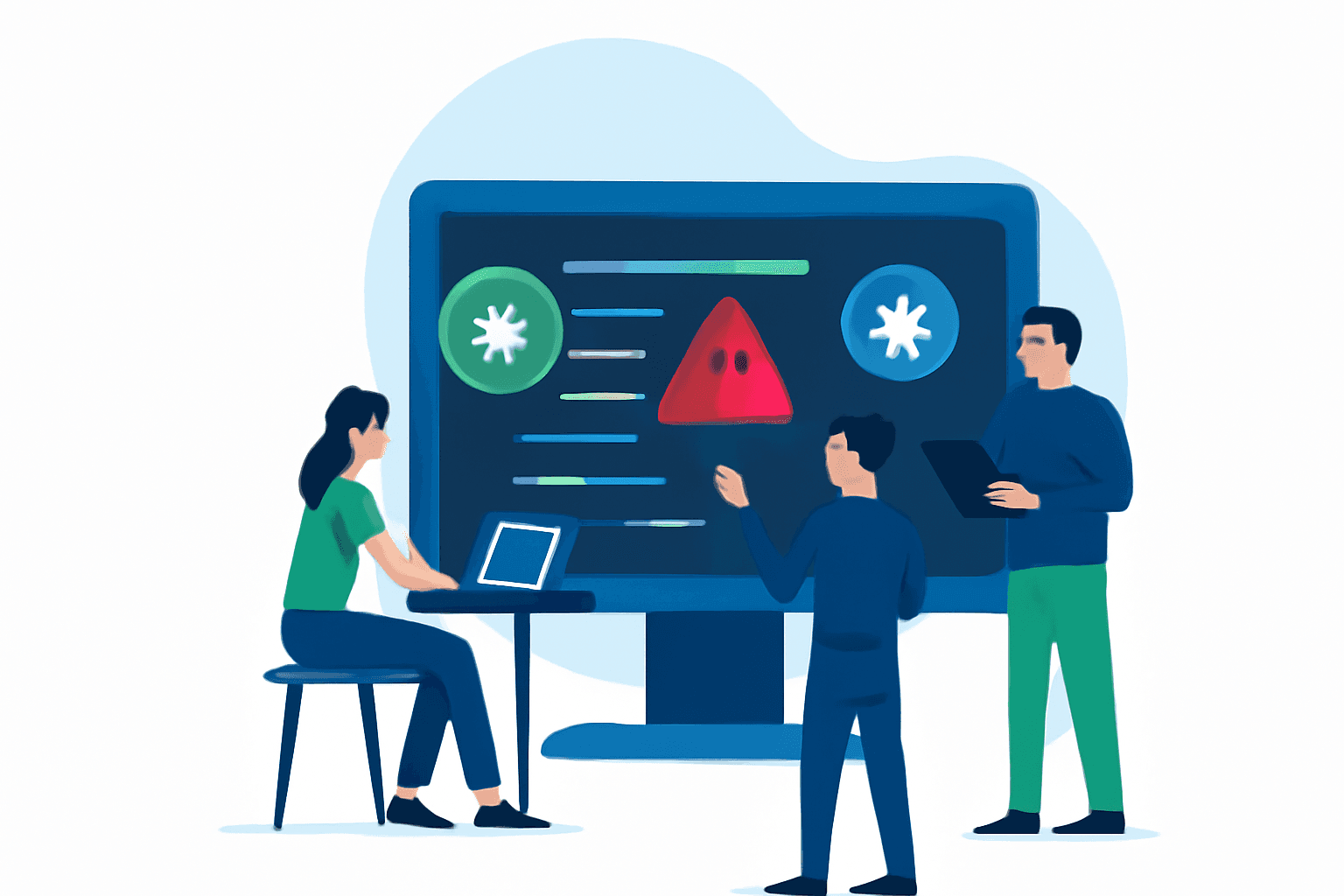Functional bugs occur when a software feature doesn't perform as expected, affecting the core functionality of the application. For instance, incorrect outputs, broken workflows, or crashes can result from these bugs, disrupting the user experience and preventing the software from meeting its requirements. QA teams prevent functional bugs by creating thorough test cases and performing both manual and automated tests.
-
Functional bugs affect core features, leading to crashes and incorrect outputs.
-
Performance bugs degrade user experience with slow loading times or high resource usage.
-
Compatibility bugs cause inconsistent behavior across devices, browsers, and OS.
-
Security bugs expose software to vulnerabilities, risking data breaches and attacks.