The useMemo hook optimizes performance by memoizing expensive calculations and reusing them when dependencies haven't changed.
Understanding the useMemo Hook in React: An Informative Guide
Learn the essential skills and steps to become a full stack developer. Start your journey today with this comprehensive guide for beginners!
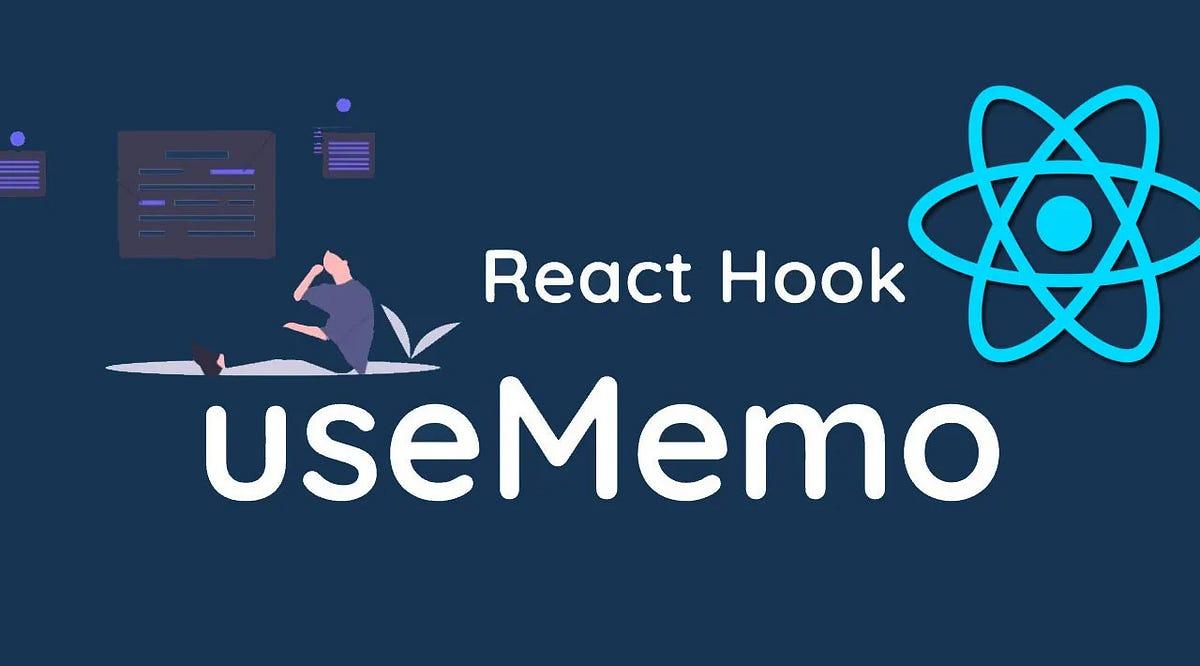
Navigate
Introduction
React is a popular JavaScript library for building user interfaces, known for its efficiency and flexibility. As applications grow in complexity, performance optimization becomes crucial. One powerful tool in the React developer's toolkit is the useMemo hook. This hook helps in optimizing performance by memoizing expensive calculations, ensuring they are only recomputed when necessary. In this blog, we will explore what the useMemo hook is, how it works, and when to use it to enhance the performance of your React applications.
What is the useMemo Hook?
The useMemo hook is a function provided by React that memoizes the result of a computation. In simpler terms, it caches the result of a function so that it doesn't have to be recalculated on every render, but only when its dependencies change. This can significantly improve performance for expensive calculations or complex operations that don't need to be executed every time the component re-renders.
Syntax of useMemo
The useMemo hook is used as follows:
javascript
const memoizedValue = useMemo(() => computeExpensiveValue(a, b), [a, b]);
- computeExpensiveValue: This is the function containing the expensive computation.
- [a, b]: These are the dependencies of the
useMemohook. The memoized value is only recomputed when one of these dependencies changes.
How Does useMemo Work?
When you call useMemo, React executes the provided function and caches its result. On subsequent renders, if the dependencies haven't changed, React returns the cached result instead of recomputing the function. If the dependencies have changed, React recalculates the function and updates the cache with the new result.
How Does useMemo Work?
When you call useMemo, React executes the provided function and caches its result. On subsequent renders, if the dependencies haven't changed, React returns the cached result instead of recomputing the function. If the dependencies have changed, React recalculates the function and updates the cache with the new result.
When to Use useMemo
The useMemo hook is particularly useful in the following scenarios:
-
Expensive Calculations:
- When you have computationally expensive operations that don't need to be recalculated on every render,
useMemocan cache the result and improve performance.
- When you have computationally expensive operations that don't need to be recalculated on every render,
-
Referential Equality:
- When passing objects or arrays as props to child components,
useMemoensures that these objects or arrays are only recreated when necessary. This helps prevent unnecessary re-renders of child components.
- When passing objects or arrays as props to child components,
-
Optimizing Render Performance:
- In complex UIs where certain calculations can be memoized to avoid unnecessary computations,
useMemohelps in optimizing the overall render performance of the application.
- In complex UIs where certain calculations can be memoized to avoid unnecessary computations,
Example Usage of useMemo
Let's look at an example where useMemo can be used to optimize performance.
javascript
import React, { useMemo, useState } from 'react';
function ExpensiveCalculationComponent({ a, b }) {
const expensiveCalculation = (num1, num2) => {
console.log('Performing expensive calculation...');
// Simulating an expensive calculation
return num1 + num2;
};
const memoizedValue = useMemo(() => expensiveCalculation(a, b), [a, b]);
return (
<div>
<p>Result of expensive calculation: {memoizedValue}</p>
</div>
);
}
function App() {
const [a, setA] = useState(1);
const [b, setB] = useState(2);
return (
<div>
<ExpensiveCalculationComponent a={a} b={b} />
<button onClick={() => setA(a + 1)}>Increment A</button>
<button onClick={() => setB(b + 1)}>Increment B</button>
</div>
);
}
export default App;
In this example:
- The
expensiveCalculationfunction is computationally expensive. - The
useMemohook memoizes the result ofexpensiveCalculation. - The memoized result is only recomputed when
aorbchanges.
Best Practices for Using useMemo
-
Use it Sparingly:
- While
useMemocan improve performance, it should be used sparingly. Overuse can lead to unnecessary complexity and make the code harder to understand and maintain.
- While
-
Focus on Expensive Calculations:
- Reserve
useMemofor truly expensive calculations. For lightweight computations, the performance gains may be negligible compared to the added complexity.
- Reserve
-
Regular Performance Testing:
- Regularly test and profile your application to identify actual performance bottlenecks. Use
useMemoonly where it provides a noticeable improvement.
- Regularly test and profile your application to identify actual performance bottlenecks. Use
Conclusion
The useMemo hook is a powerful tool in React for optimizing performance by memoizing expensive calculations. By understanding how and when to use useMemo, you can enhance the efficiency of your React applications, making them faster and more responsive. Remember to use it judiciously and focus on areas where it can provide the most significant performance benefits. With useMemo, you can ensure that your applications perform optimally, even as they grow in complexity and scale
Frequently Asked Questions

We are the Mediusware Editorial Team, passionate about crafting insightful content on technology, software development, and industry trends. Our mission is to inform, inspire, and engage our audience with well-researched articles and thought leadership pieces. With a deep understanding of the tech landscape, we aim to be a trusted source of knowledge for professionals and enthusiasts alike.