-
Haptic feedback adds a tactile layer to digital interactions, making apps and devices feel more intuitive and engaging.
-
From smartphones to wearables, haptic technology enhances user experience, accessibility, and immersion.
Haptic Feedback: Why Touch is Becoming the Most Powerful Experience in Tech

Table of content
Why Haptic Feedback Matters More Than Ever
What Haptic Feedback Really Is
Comparison: Haptic Feedback vs No Haptics
Different Types of Haptic Feedback
Core Haptic Technologies and Real World Uses
Haptic Feedback for Accessibility
How Haptic Feedback Works in Simple Words
Where Haptic Feedback Is Going in 2025 and Beyond
Common Mistakes Developers Make
You May Also Like
Think about the last time your phone buzzed gently after you tapped a message.
Or the subtle vibration you felt when your iPhone confirmed a Face ID unlock.
These tiny sensations did more than notify you. They reassured you. They told your brain that something happened, and it happened exactly as you intended.
Now here is the question.
If our world is becoming more digital every year, why does a simple physical sensation still feel so important?
You already know the answer.
Touch grounds us. It gives us confidence. It closes the gap between action and expectation. And that is why haptic feedback is quietly becoming one of the most powerful upgrades in modern user experience.
Whether you build apps, design interfaces, love gaming, or simply use a smartphone every day, you are already living in a world shaped by haptics. You may not think about it, but your brain depends on it.
Today, let’s explore why haptic feedback matters, how it works, what it means for the future of interaction, and how you can use it to build experiences that feel more human.
Why Haptic Feedback Matters More Than Ever
Haptic feedback is more than a vibration. It is a bridge between digital actions and physical sensations.
And in a world filled with screens, that bridge is becoming essential.
Advantages
- It improves confidence by confirming actions physically.
- It lowers cognitive load by reducing reliance on visuals.
- It increases accuracy in typing, gaming, and navigation.
- It makes digital interactions feel natural and intuitive.
- It deepens emotional engagement more than sound alone.
Disadvantages
- Poorly designed haptics can feel cheap or irritating.
- Overuse leads to sensory fatigue.
- Some devices have weak vibration motors that reduce quality.
- Designers often treat haptics as an add-on instead of a core part of the experience.
Even with these challenges, the momentum is clear.
Haptic feedback is evolving fast, with richer sensations, smarter devices, and adaptive systems that respond to behavior in real time.
The future of digital touch is only getting stronger.
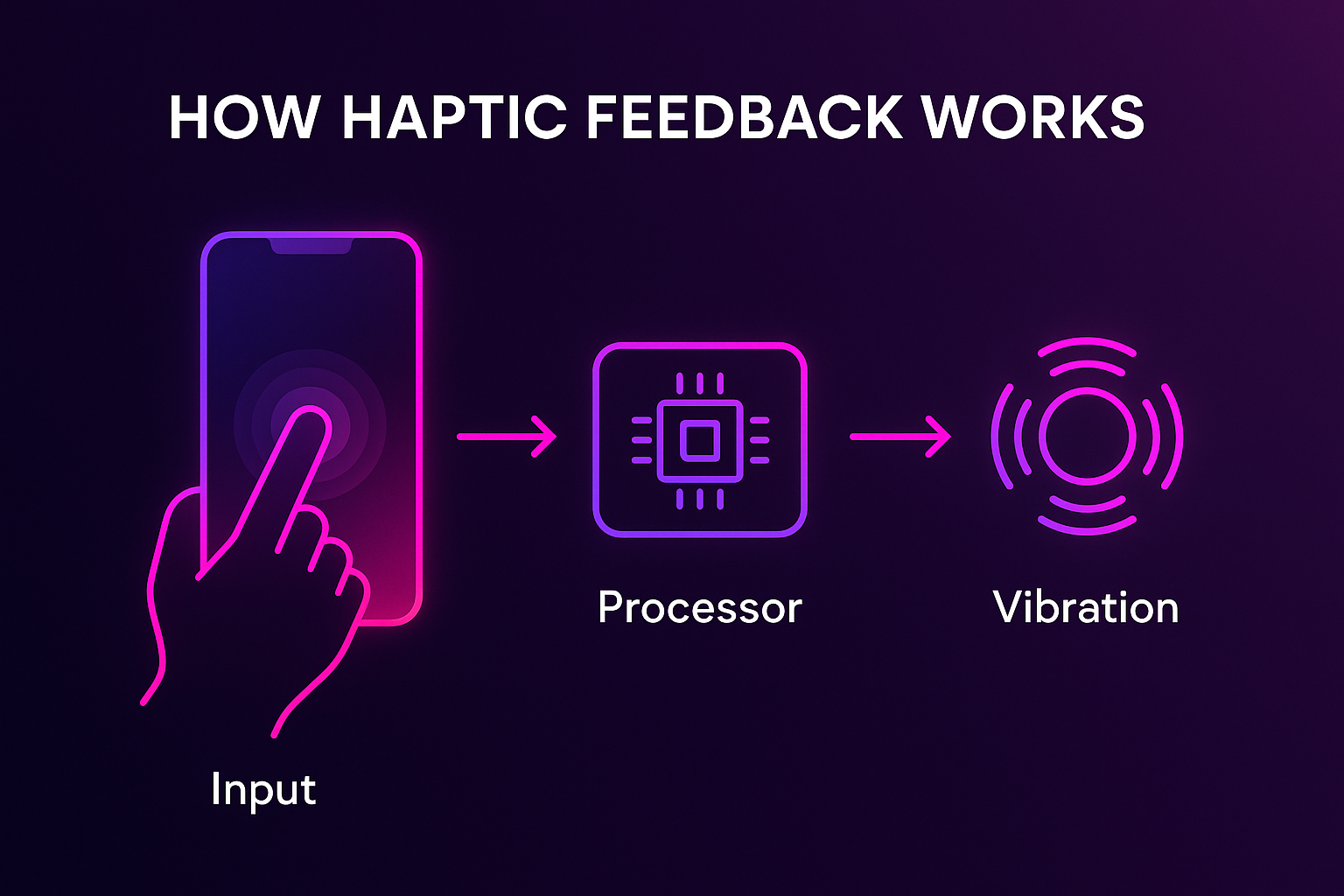
What Haptic Feedback Really Is
Haptic feedback is the technology that creates physical sensations through vibration, force, or motion to simulate touch.
For example, when you tap a virtual button on your phone and feel a short, crisp vibration, the device is telling your brain that you pressed something.
There is no physical button, but it feels like one because of that tiny burst of tactile feedback.
This is why haptics works. Your brain trusts what you can feel.
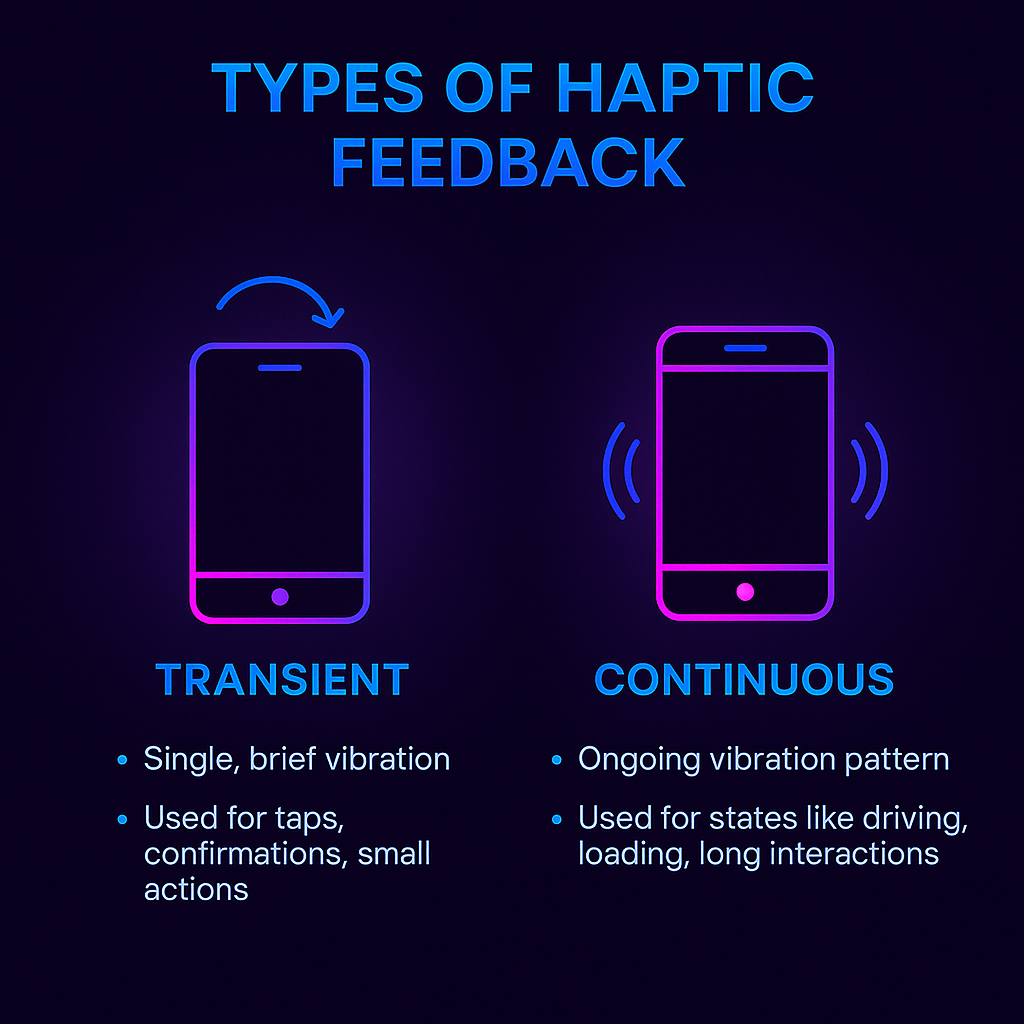
Comparison: Haptic Feedback vs No Haptics
|
Experience Element |
Without Haptics |
With Haptics |
|
Action confirmation |
Visual only |
Physical and visual |
|
Accuracy |
Lower |
Higher |
|
Immersion |
Limited |
Strong |
|
Accessibility |
Minimal |
More inclusive |
|
Emotional impact |
Weak |
Strong and memorable |
Touch delivers trust. And trust creates better user experiences.
According to, Apple’s Human Interface team highlights that haptics are effective because they provide feedback you can feel without demanding attention.
This approach is part of why Apple’s Taptic Engine changed expectations around how touch should feel in digital interactions.
Different Types of Haptic Feedback
Since users search phrases like “what are haptics”, “haptic meaning”, “haptics on iPhone”, and “examples of haptics”, this section expands on every type clearly.
- Transient Haptic Feedback
A short, sharp vibration that feels like a tap.
For Example, the small click you feel when toggling a switch in iOS settings.
- Continuous Haptic Feedback
A longer, more rhythmic pattern of vibrations.
For Example, A gaming controller vibrating continuously while your car drifts on a rough track.
Core Haptic Technologies and Real World Uses
Most blogs stop at simple explanations. Here we go deeper.
- Force Control
Mechanical systems that apply real physical resistance.
For Example, Robotic surgical tools simulate pressure during procedures.
- Ultrasonic Mid Air Haptics
Uses ultrasonic waves to create sensations in the air.
For Example, gesture-based hologram controls in cars or medical displays.
- Vibrotactile Haptics
Common vibration motors are found in phones and wearables.
For Example, Typing feedback on a smartphone keyboard.
- Surface Haptics
Modulates friction on a screen to mimic textures.
For Example, Future e-commerce apps let you feel fabric or grain.
- Microfluidics
Uses small bursts of air or liquid to generate pressure or temperature.
For Example, Medical simulation tools that need realistic tactile responses.
- Adaptive Haptics
Changes feedback based on user behavior and context.
For Example, Smartwatches that adjust vibration intensity based on your sensitivity.
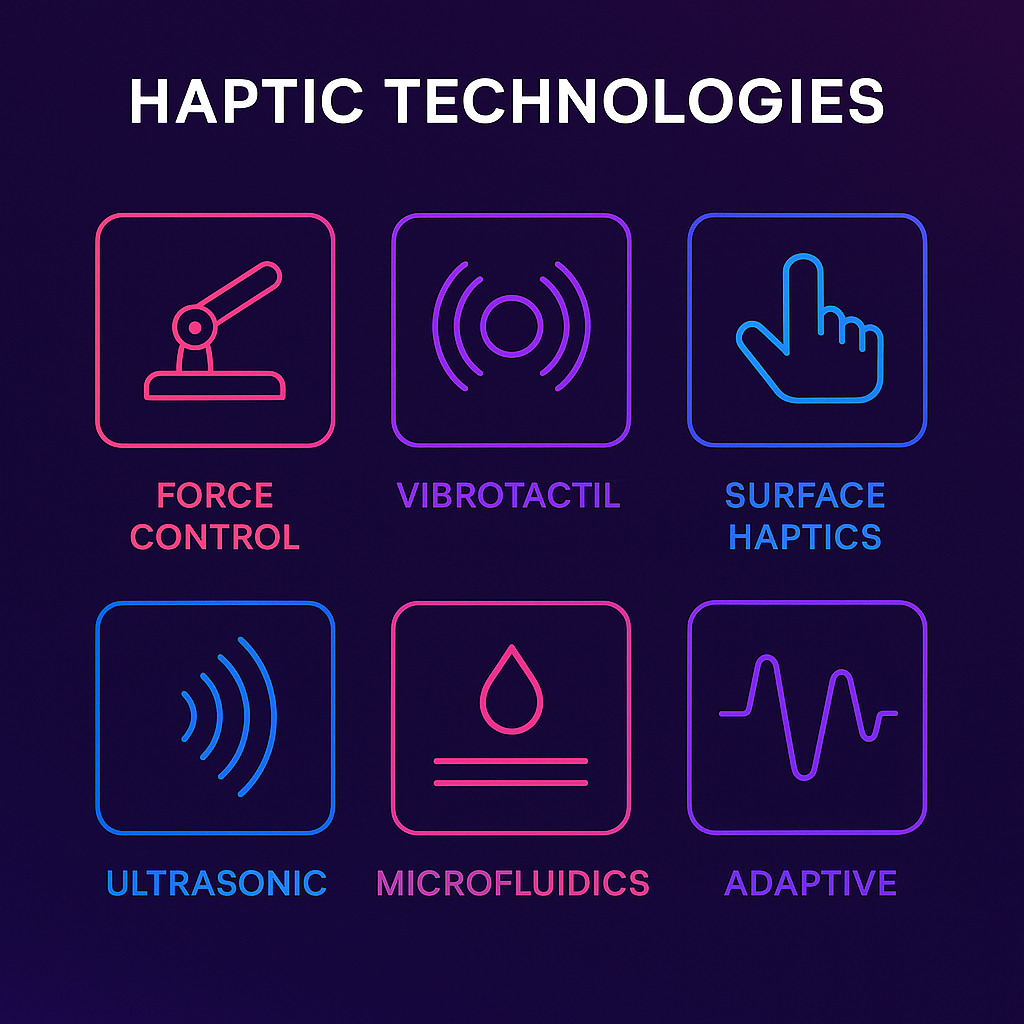
Haptic Feedback for Accessibility
Millions of people depend on haptic signals to navigate smartphones or devices without relying solely on sight or sound.
Examples
- Navigation apps vibrating differently for left or right turns.
- Smartphones using unique vibration patterns for calls or messages.
- Wearables providing silent tactile alerts for hearing impaired users.
Haptics makes technology more inclusive and intuitive.
How Haptic Feedback Works in Simple Words
Inside your device are tiny motors or actuators that produce controlled vibrations or pressure patterns.
Your skin senses these signals, and your brain interprets them as taps, clicks, bumps, or movements.
This creates a tactile illusion that feels natural and immediate.
Where Haptic Feedback Is Going in 2025 and Beyond
- Texture Simulation
Screens that let you feel fabric, leather, or paper.
- Gaming Suits
Full body suits in VR that simulate touch sensations.
- Emotional Haptics
Patterns that express calmness, urgency, excitement, or focus.
- Automotive Safety
Steering wheels and seats delivering precise alerts.
- Medical Training
Simulating real human anatomy for training and surgery.
- Wearables
More silent, accurate, and personal notifications.
IEEE Spectrum covers many of these advances in depth.
The future of haptics is richer, smarter, and more connected to human behavior.
Common Mistakes Developers Make
- Overusing vibration for every action.
- Using motors that feel cheap or inconsistent.
- Designing haptics without accessibility in mind.
- Failing to match intensity with context.
- Treating haptics as an afterthought instead of a core UX layer.
Good haptics guide.
Bad haptics interrupt.
Best Practices for Designing Great Haptics
- Use haptics only when they improve clarity.
- Keep patterns short and intentional.
- Match the sensation with the meaning.
- Test with users of different ages and sensitivities.
- Combine gentle sound with touch for richer feedback.
- Always consider accessibility.
Haptics should feel effortless, not noticeable.
The Future Belongs to Interfaces That Feel Natural
Touch has always shaped how people understand the world. That is why haptic feedback is becoming a defining layer of modern digital experience. It helps apps feel clearer. It makes actions feel intentional. It creates a sense of trust that visuals alone cannot achieve.
As software grows more complex and user expectations rise, the products that win will be the ones that feel simple, confident, and human.
Haptics is one of the clearest paths to that kind of clarity.
We help teams design smarter apps, cleaner interactions, and future-ready digital experiences that make the most of what today’s devices already offer. Whether it is mobile, wearable, or cross-platform, thoughtful use of haptic feedback can elevate the way people connect with your product.
If you are exploring how to make your app feel more intuitive and user-friendly, feel free to reach out. Our team is always here to help you shape the next version of your digital experience.
