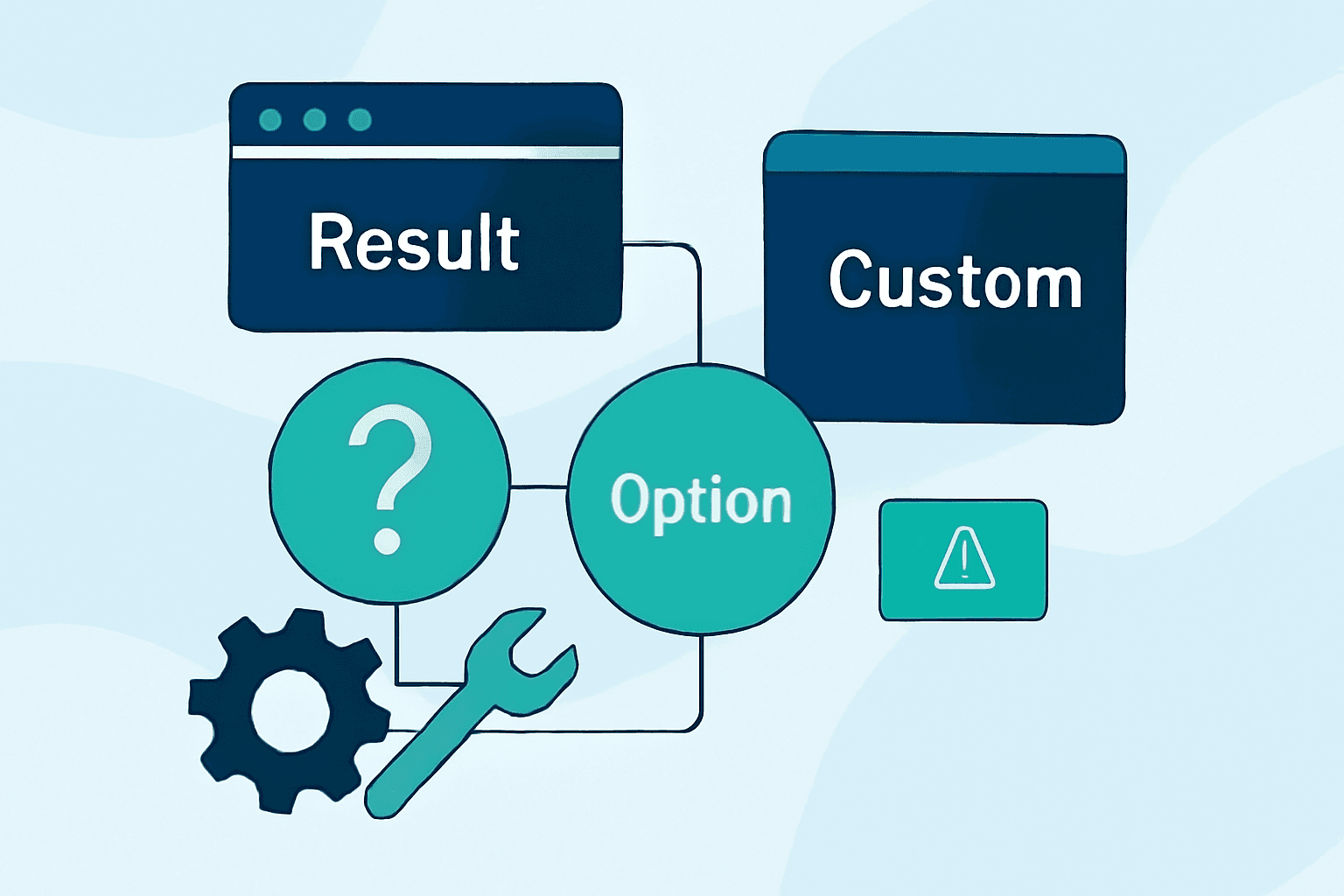Yes, you can define custom error types in Rust using enums or structs to represent specific error conditions in your application.
-
Master error handling in Rust using the
ResultandOptiontypes for clear, predictable error management. -
Learn how to define custom error types for better error reporting and improved debugging.
-
Explore the
?operator for concise error propagation in Rust functions. -
Simplify error handling further with the
thiserrorandanyhowcrates for cleaner, more maintainable code.