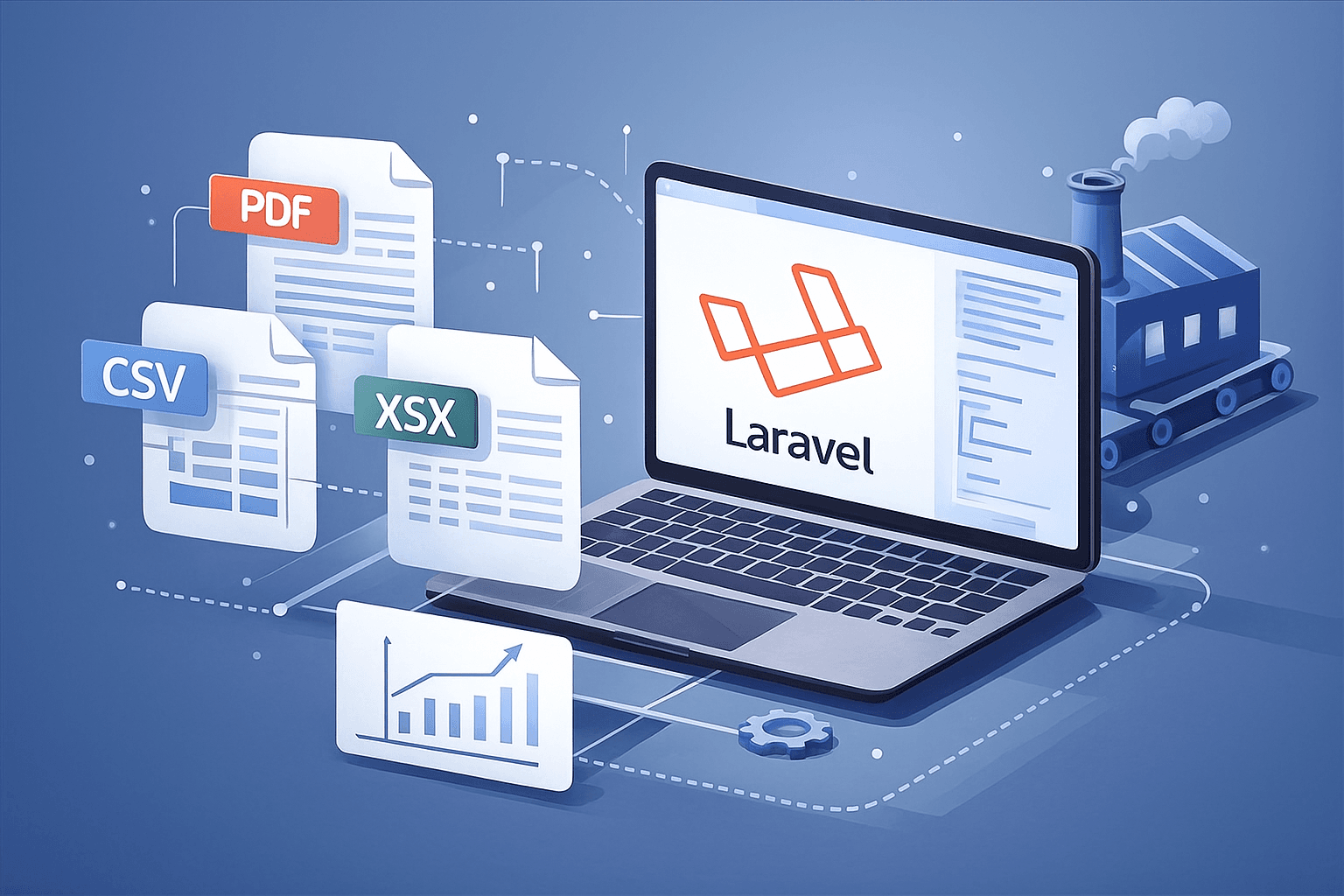The Factory Pattern simplifies code by separating object creation from business logic. It allows easy addition of new report formats without altering existing code, ensuring flexibility, scalability, and adherence to SOLID principles.
-
Shows how the Factory Pattern simplifies multi-format report generation in Laravel.
-
Breaks down each step with clear examples for PDF, CSV, and future formats.
-
Highlights clean architecture, SOLID principles, and easy scalability.
-
Demonstrates how the pattern improves maintainability and testing.