- Explore the differences, pros, and cons of native, hybrid, and web apps, helping you choose the right type for your project.
- Understand 2025 app development trends, frameworks, and strategies for performance, cost-efficiency, and user experience.
The 3 Types of Apps Explained
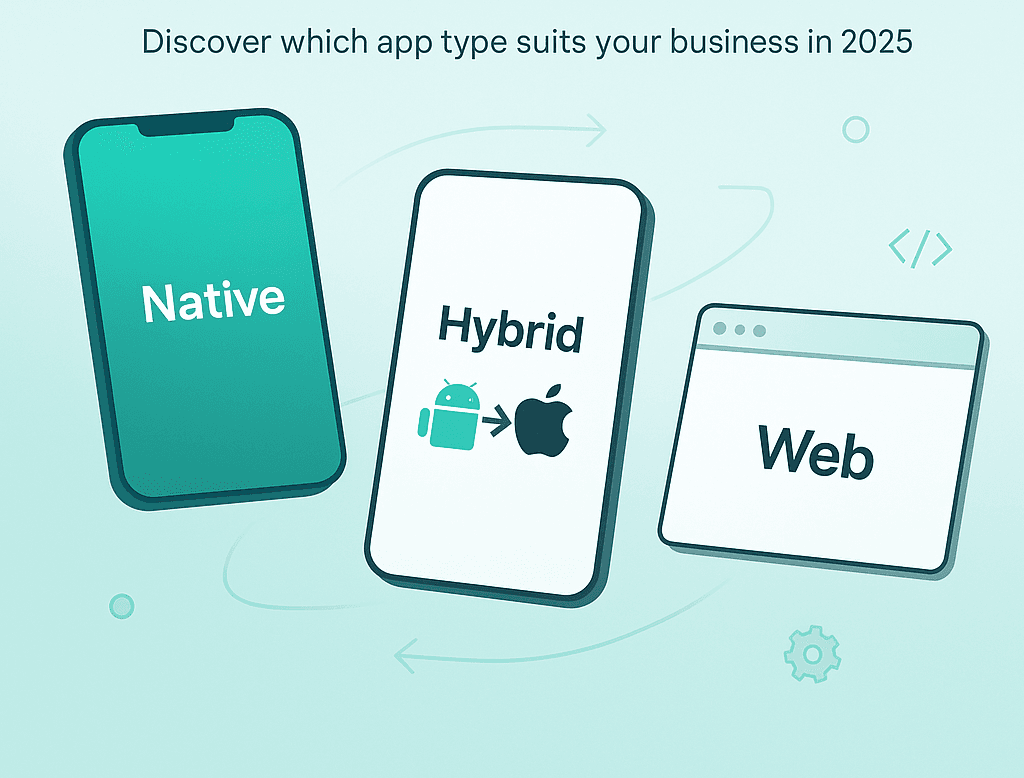
Table of content
What Are the Main Types of Apps?
Native Apps: Built for Speed and Stability
Hybrid Apps: One Build, Many Platforms
Web Apps: Accessible Anywhere, Anytime
Comparison: Native vs Hybrid vs Web Apps (2025)
How to Choose the Right App Type for Your Business
The Big Picture: The Future of App Development (2025)
Wrapping It Up: Taking the Next Step in Building Your Perfect App
In 2025, apps are everywhere, from managing your morning coffee order to running enterprise workflows.
But behind every great app lies a fundamental decision: which type of app should you build?
Choosing between native, hybrid, and web apps affects everything like your development speed, cost, scalability, and user experience.
This guide breaks down each type, their pros and cons, and when to use them so you can make smarter, future-proof decisions for your next app project.
What Are the Main Types of Apps?
At their core, all apps fall into three categories:
- Native apps — built for specific platforms like Android or iOS.
- Hybrid apps — built with one codebase that works across multiple platforms.
- Web apps — browser-based applications that run without installation.
Each comes with unique strengths and limitations. The right choice depends on your project goals, budget, and how much performance or reach you need.
Native Apps: Built for Speed and Stability
A native app is developed specifically for one platform, usually Android or iOS.
They use platform-specific programming languages such as Swift (iOS) and Kotlin or Java (Android).
Because they’re tailor-made for each system, native apps deliver faster performance, smoother animations, and tighter security.
That’s why products like Spotify, WhatsApp, and Instagram are native, their success depends on speed, reliability, and responsiveness.
Advantages of Native Apps
Native apps are unmatched in performance and user experience. They can access all device features such as GPS, camera, microphone, and push notifications, allowing them to feel deeply integrated into the device.
They also perform better offline and handle sensitive data more securely than hybrid or web alternatives.
Disadvantages of Native Apps
The trade-off? Higher cost and longer development time.
Since iOS and Android require separate builds, you’ll need two development teams and duplicate maintenance efforts.
Updates and releases take longer, which can slow your time-to-market, something startups often can’t afford.
2025 Trend Watch
Modern frameworks like Jetpack Compose, SwiftUI, and Kotlin Multiplatform are helping developers speed up native builds without compromising on performance.
These tools make native apps more accessible, but they still demand careful planning and dedicated resources.
Hybrid Apps: One Build, Many Platforms
If you want your app to reach both iOS and Android users quickly, a hybrid app might be your best option.
Hybrid apps are built using web technologies like HTML, CSS, and JavaScript, then wrapped in a native container. This allows them to access device features and run across multiple operating systems from a single codebase.
Frameworks like Flutter and React Native have made hybrid apps a popular choice for startups and mid-sized companies aiming to balance cost and performance.
Advantages of Hybrid Apps
Hybrid apps deliver cost efficiency and speed. You only write code once, reducing both development and maintenance time.
Updates can be pushed instantly across platforms, and many hybrid apps support offline access. This makes them perfect for MVPs or businesses that need to validate ideas fast.
Disadvantages of Hybrid Apps
However, hybrid apps can’t always match native performance.
They rely on web views and may experience slight lag during heavy animations or complex interactions. The user experience can also vary slightly between platforms, depending on how each device interprets the code.
When to Choose Hybrid Apps
Go hybrid if you:
- Need to launch an MVP fast.
- Have limited resources but need cross-platform reach.
- Plan frequent updates and need simplified maintenance.
Examples: Apps like Instagram, Uber, and Gmail started as hybrid or partially hybrid builds, proving that you can scale globally without sacrificing usability.
Web Apps: Accessible Anywhere, Anytime
A web app runs entirely inside a browser, no downloads, no app stores.
Built with HTML5, CSS, and JavaScript, it’s accessible on any device with internet access.
In 2025, Progressive Web Apps (PWAs) have redefined what web apps can do. They now support offline use, push notifications, and home screen installation, making them behave almost like native apps.
Advantages of Web Apps
Web apps win on speed and accessibility. They’re fast to build, easy to update, and require zero storage space on user devices. A single version works across all browsers and operating systems.
They’re also cost-effective, ideal for businesses that value wide reach over complex native features.
Disadvantages of Web Apps
Web apps depend heavily on browser capabilities and network speed.
Access to device hardware (like GPS or camera) is limited, and offline performance remains weaker compared to native apps.
The experience can vary across browsers, which sometimes affects consistency.
Examples of Modern Web Apps
Platforms like Notion, Trello, and Starbucks’ PWA show how well-built web apps can rival native experiences in engagement and usability, without requiring downloads or updates.
Comparison: Native vs Hybrid vs Web Apps (2025)
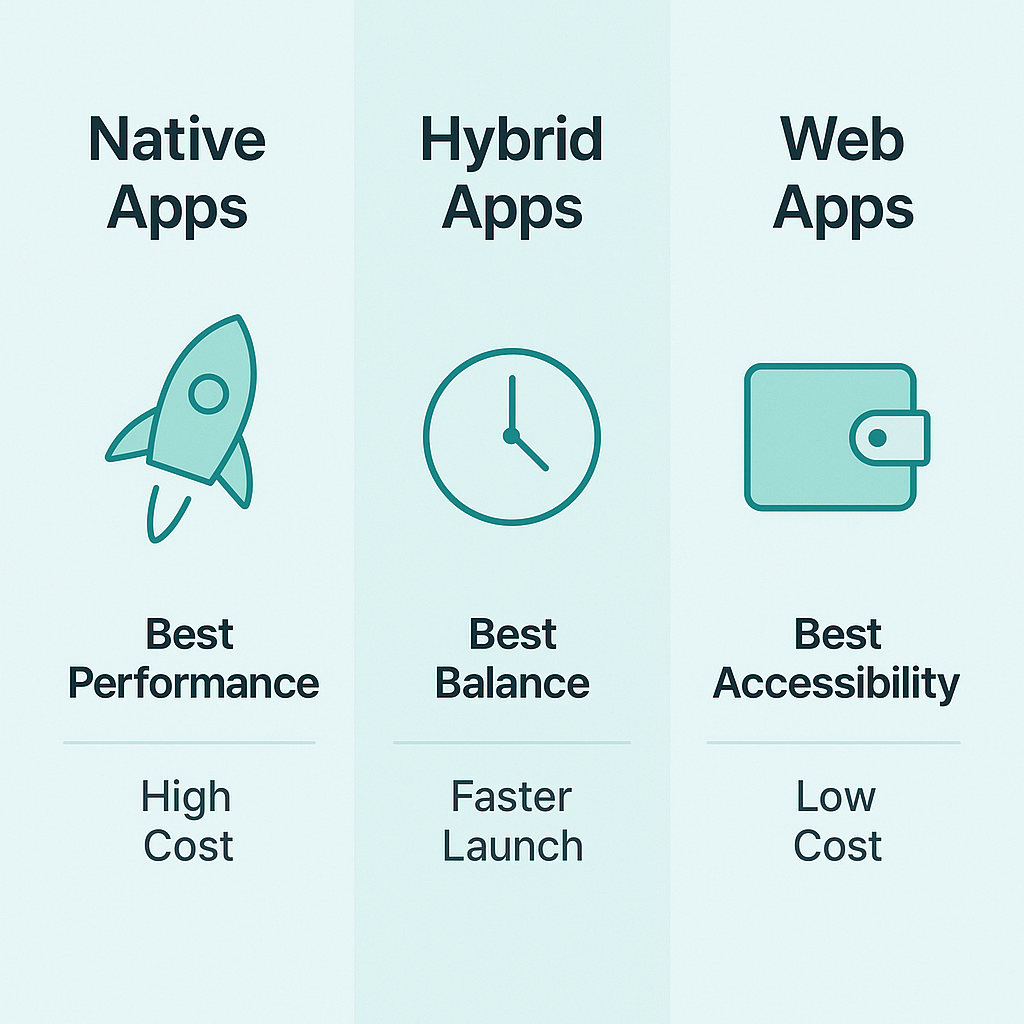
| Feature |
NativApps |
Hybrid Apps | Web Apps |
| Performance | Best-in-class | Moderate | Depends on browser |
| Development Cost | High | Medium | Low |
| Maintenance | Complex (two platforms) | Easy (one codebase) | Easiest |
| Offline Support | Full | Partial | Limited |
| User Experience | Seamless | Slight variation | Browser-dependent |
| Ideal For | Performance-critical apps | MVPs & mid-scale products | Budget-friendly solutions |
How to Choose the Right App Type for Your Business

- Choose Native if you need top-tier performance, security, and complex integrations.
- Choose Hybrid if you need a cross-platform app that’s fast to launch and easy to maintain.
- Choose Web App (or PWA) if you want affordability, easy access, and a wide audience reach.
If you’re still unsure, start with a hybrid MVP. It helps validate your idea before investing heavily in native development.
The Big Picture: The Future of App Development (2025)
In 2025, the line between web, hybrid, and native apps is thinner than ever.
Frameworks like Flutter, React Native, and Kotlin Multiplatform continue to bridge gaps, while PWAs redefine browser-based performance.
But no matter the technology, success always comes down to user experience, the smoothness, stability, and satisfaction your app delivers.
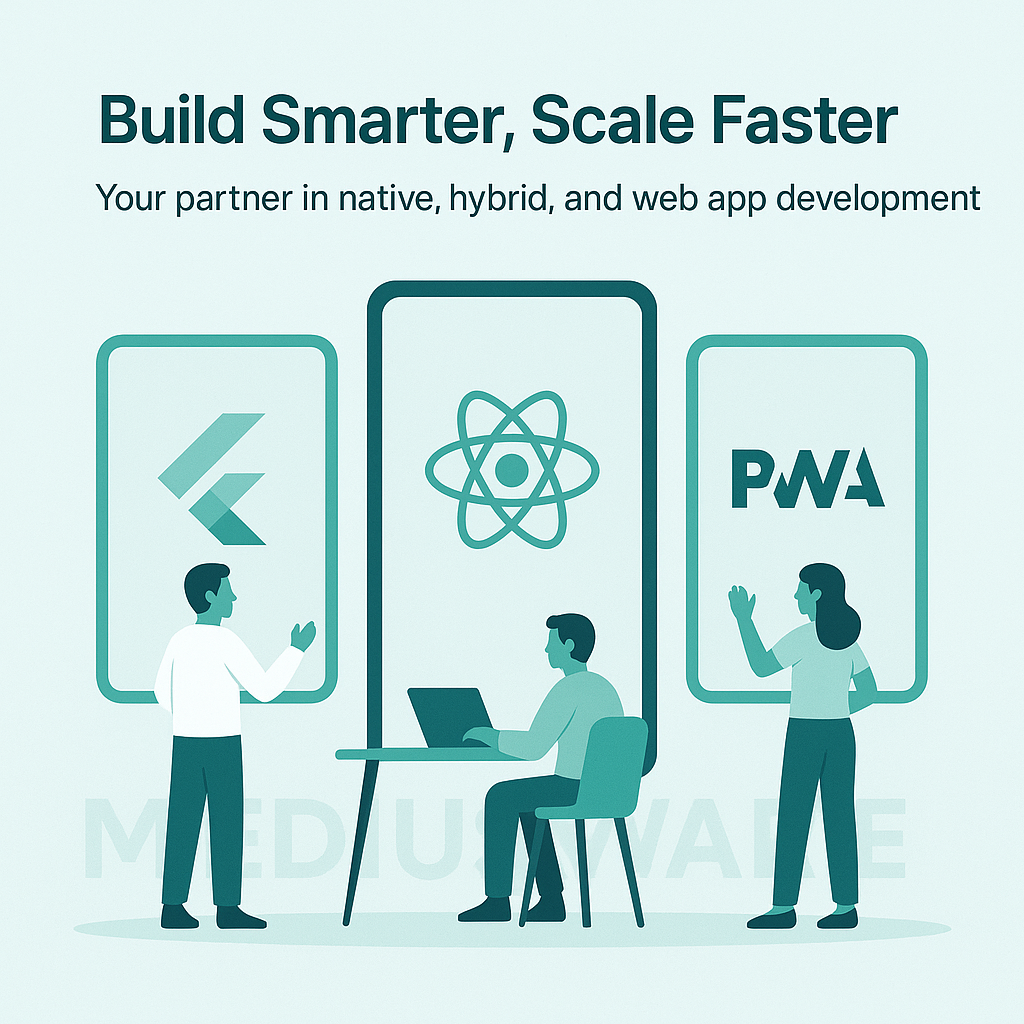
Wrapping It Up: Taking the Next Step in Building Your Perfect App
At Mediusware, we build apps that go beyond functionality, apps that perform, adapt, and grow with your business.
From custom mobile development to cross-platform frameworks, our experts help you choose the right tech for your goals.
Let’s build your next breakthrough app that is faster, smarter, and future-ready.
