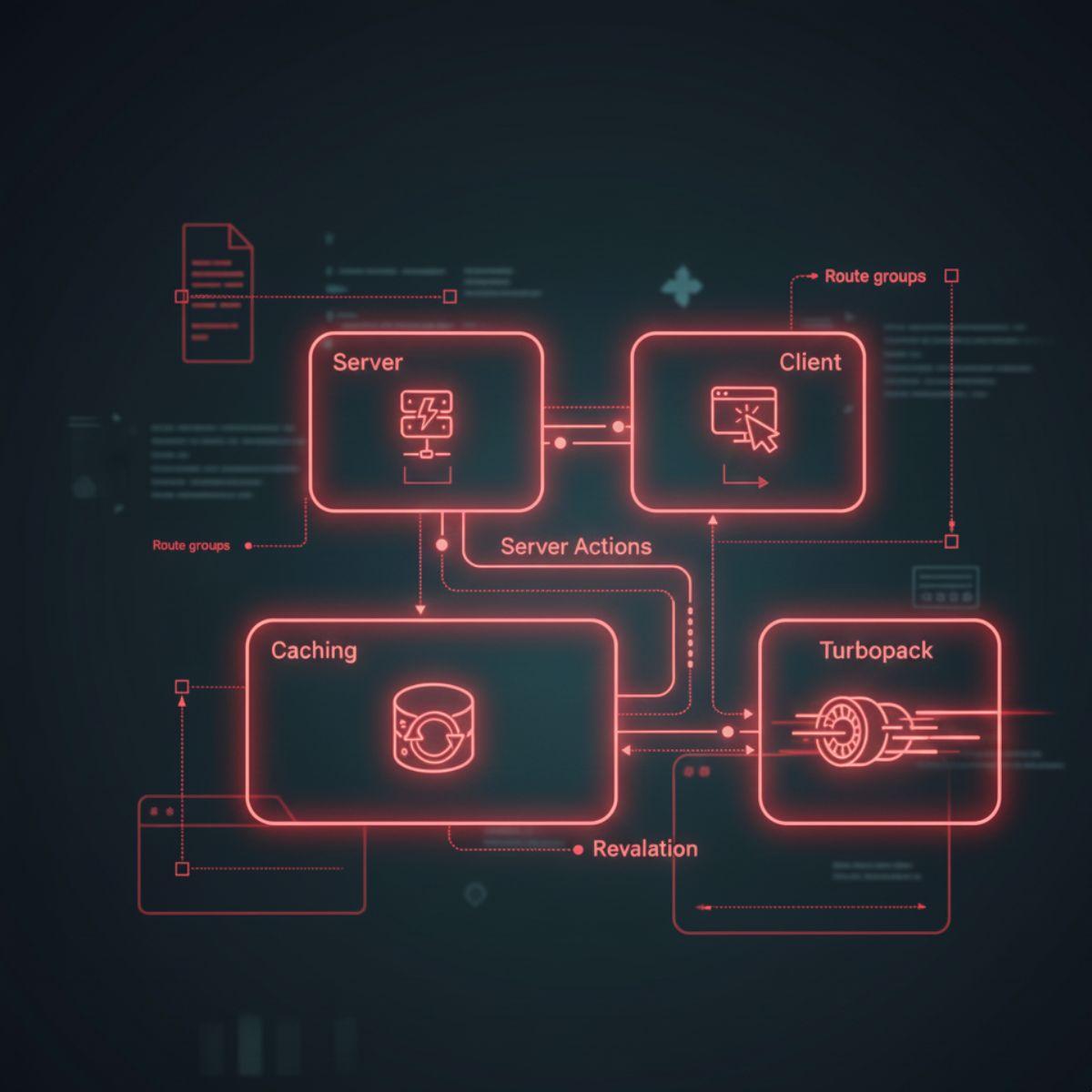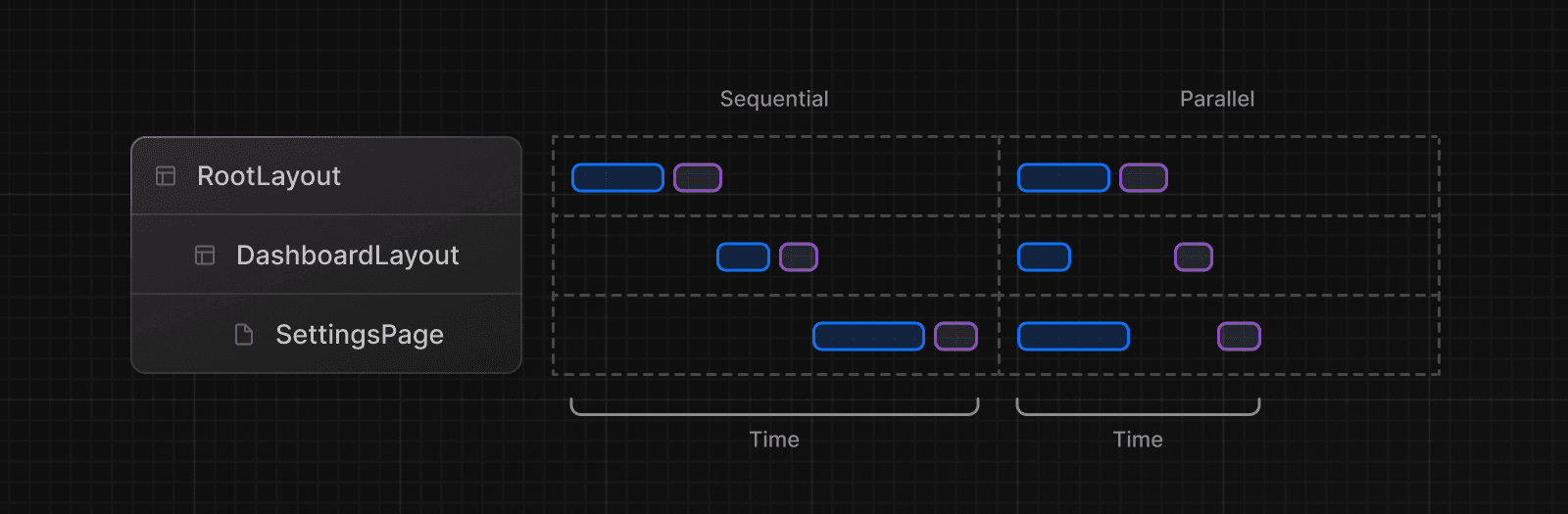Next.js 14 introduces clear distinctions between Server and Client Components, allowing developers to decide where their logic resides more effectively. The use-client and use-server directives simplify this process. Additionally, server-rendered components now hydrate more efficiently, reducing client-side overhead.
-
Next.js 14 sharpens the line between Server and Client Components with new directives and better hydration.
-
Turbopack speeds up builds, hot reloads, and tree shaking for a smoother development flow.
-
Route Groups and improved layouts make structuring apps cleaner and more flexible.
-
Enhanced fetch, middleware, image optimization, and TypeScript support boost both performance and DX.