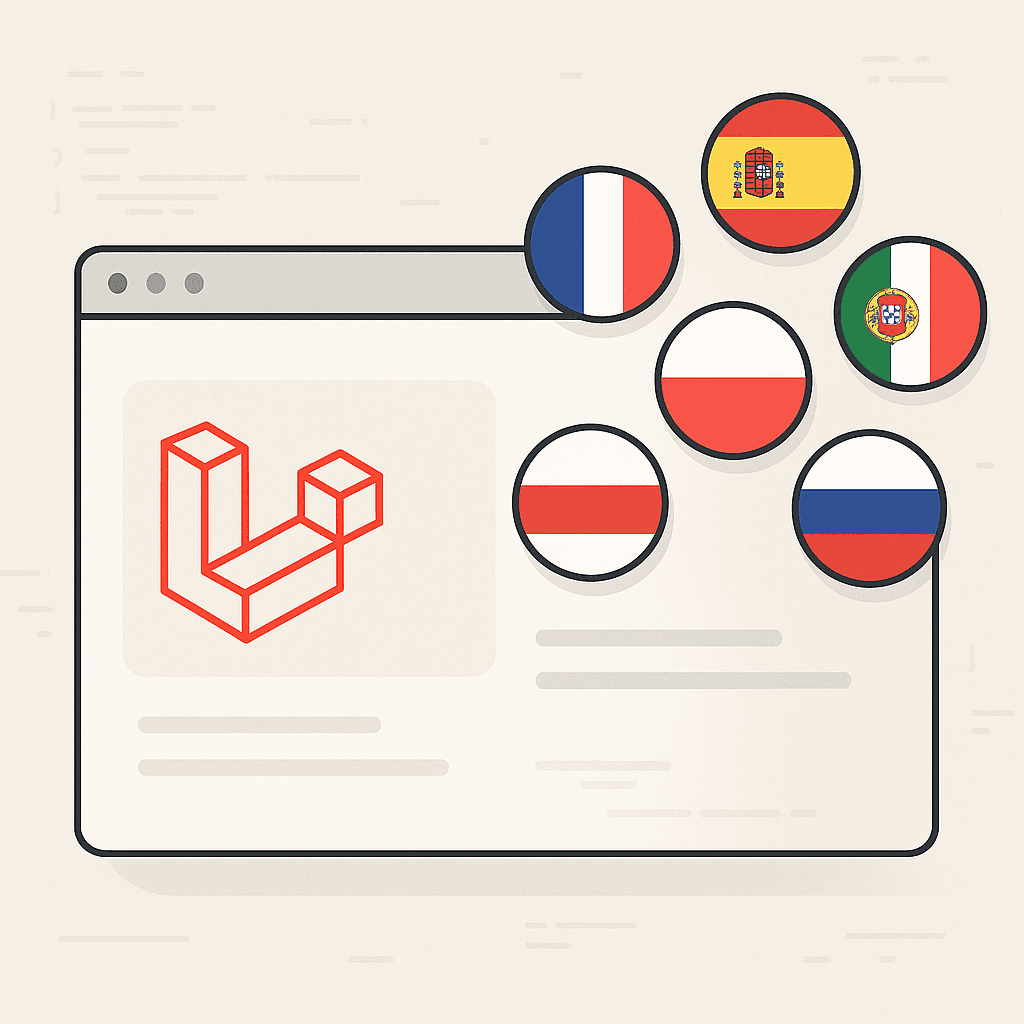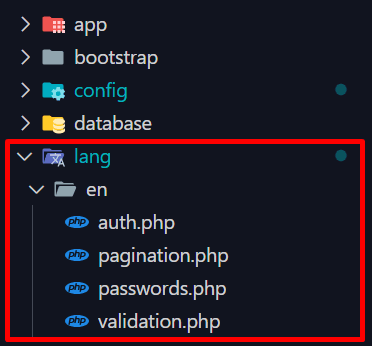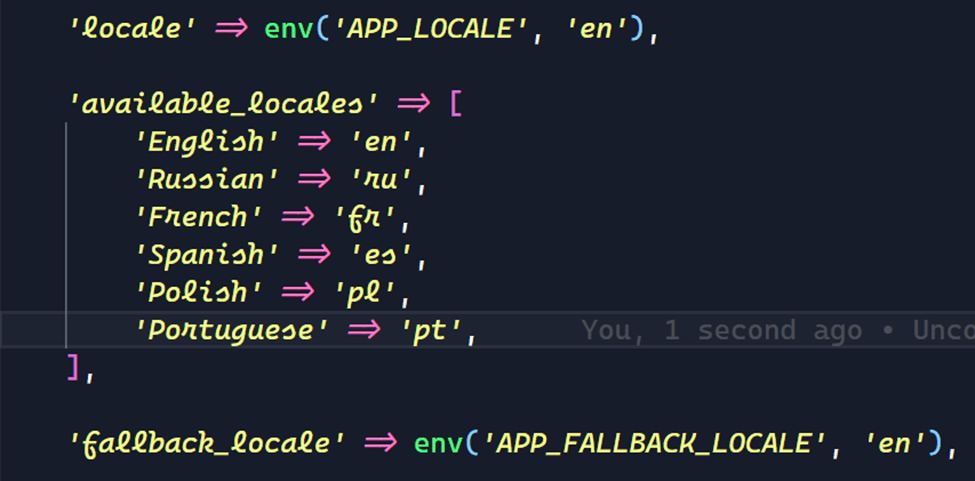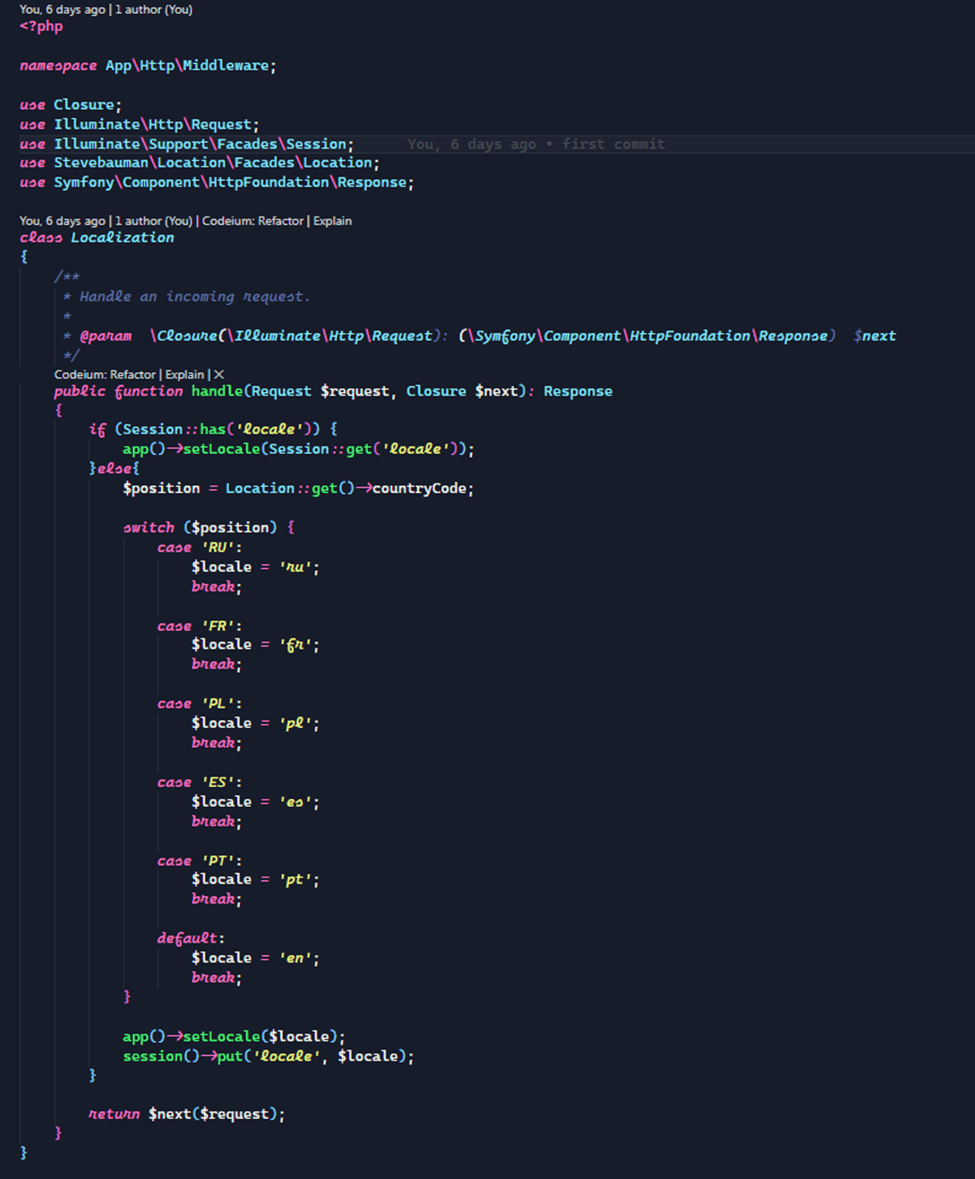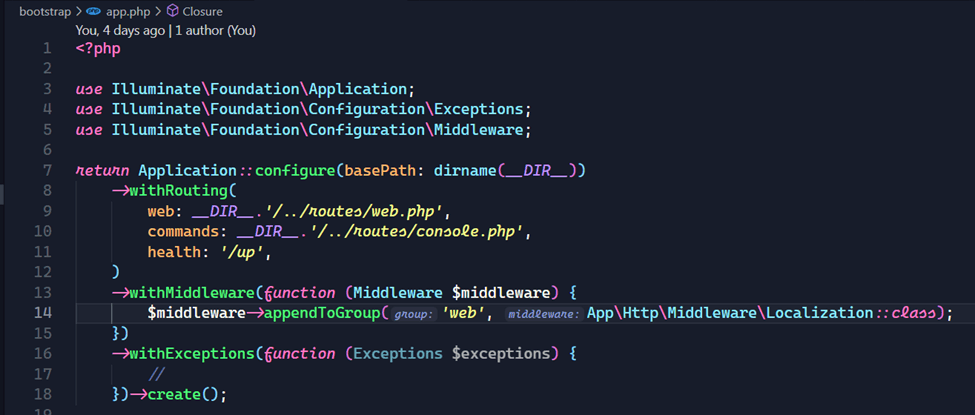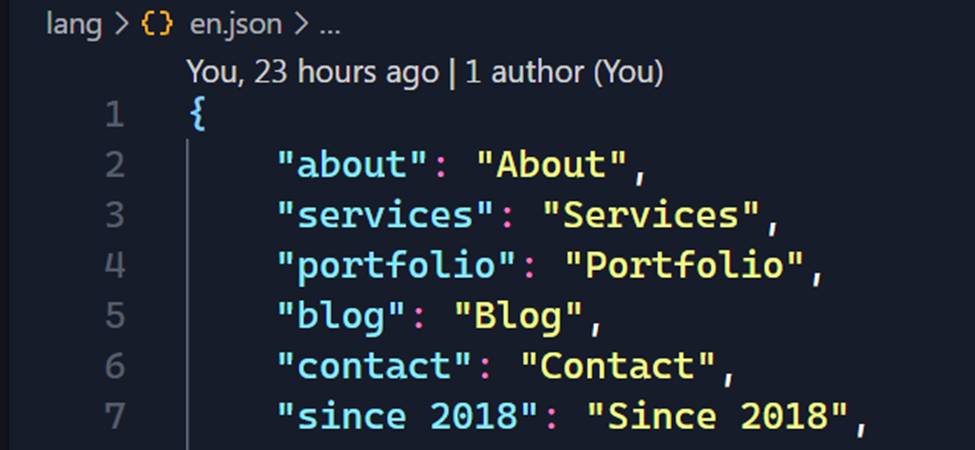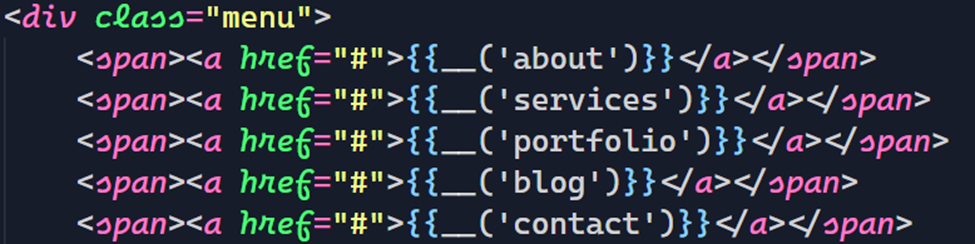Localization in Laravel refers to the process of adapting your application to support multiple languages and regional settings. It allows you to provide a personalized experience to users from different linguistic or cultural backgrounds, improving accessibility and engagement.
-
Set up localization in Laravel for multi-language support
-
Create and manage translation files for different languages
-
Configure routes and middleware to switch languages easily